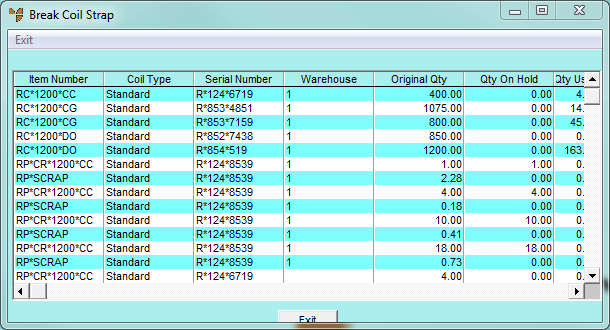
Use this option to flag a coil as Vendor Owned, Consigned or Broken.
Micronet displays the Break Coil Strap screen.
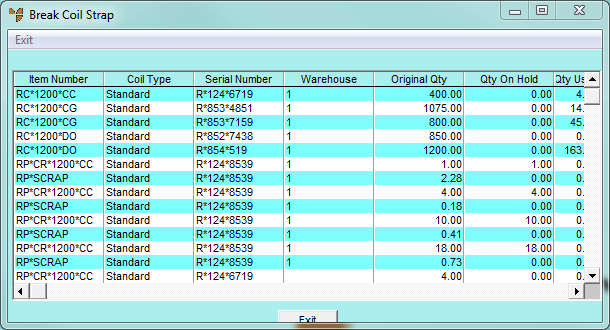
Depending on the current coil flag, Micronet displays one of the following messages:
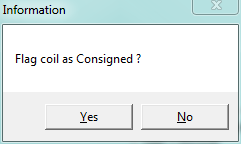
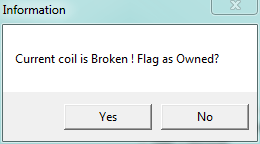
If you selected Yes, Micronet updates the flag in the Coil Type field on the Break Coil Strap screen.
If you selected No, Micronet redisplays the Break Coil Strap screen without changing the coil flag.